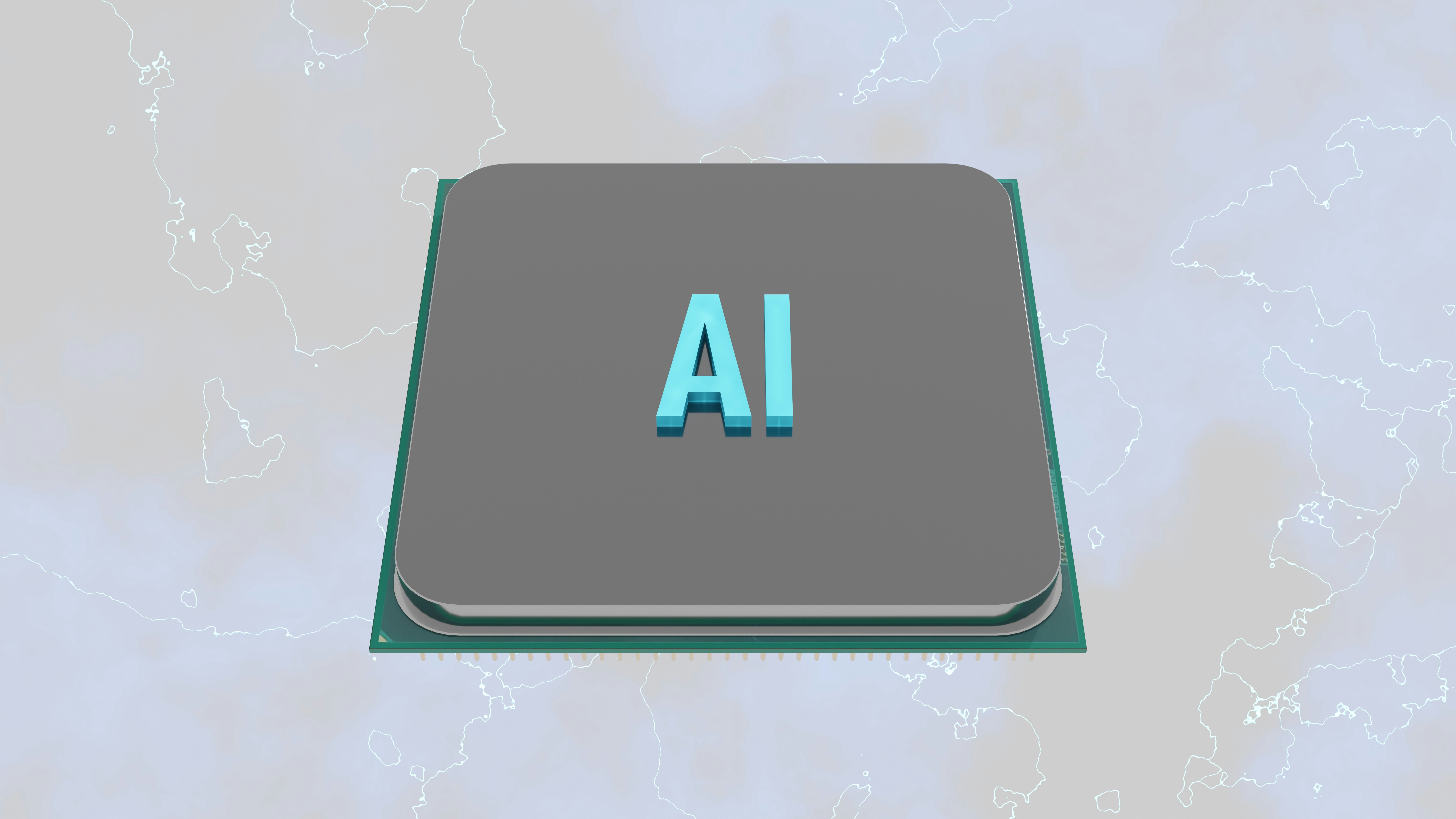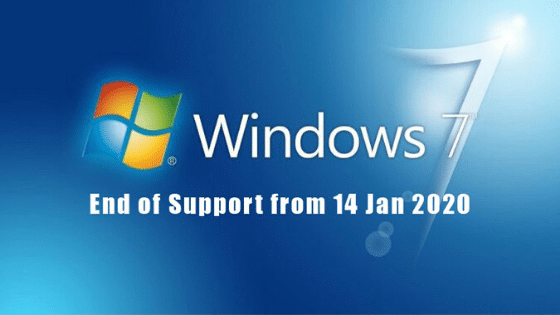Microsoft 365 is Evolving — Here’s What You Need to Know About Copilot
You may have started noticing some changes in your Microsoft apps — or maybe you’ve heard the term “Microsoft 365 Copilot” and wondered what it means for you and your team. As your trusted IT partner, we want to keep you in the loop and help make this transition as smooth and beneficial as possible.
Microsoft is rolling out a major update across its Microsoft 365 platform, introducing Copilot — a built-in AI assistant designed to work alongside you in Word, Excel, Outlook, Teams, and more. This isn’t just a cosmetic upgrade. Copilot brings powerful artificial intelligence directly into the tools you use every day, helping you write emails faster, summarize meetings, analyze data, and even draft entire documents with just a few prompts.
In this post, we’ll break down what Microsoft 365 Copilot is, how it’s being introduced, what it means for your daily work, and how we at GlobalTSS LLC are supporting our clients through this exciting change.
🧠 What Is Microsoft 365 Copilot?
Microsoft 365 Copilot is an AI-powered assistant that works inside your favorite Microsoft applications. Built on OpenAI’s large language model (like ChatGPT) and securely integrated with your business data, Copilot can:
Generate content in Word based on prompts or existing data
Create summaries and action items in Teams meetings
Draft and respond to emails in Outlook
Analyze trends, build charts, or summarize large datasets in Excel
Help you manage tasks, schedules, and meetings across Microsoft 365 apps
In short, Copilot helps you do more in less time — without needing to jump between tools or start from scratch.
💼 How Will This Impact the Way You Work?
The biggest benefit of Copilot is time savings and efficiency. Here are a few everyday examples:
Tired of starting with a blank page in Word? Ask Copilot to create a draft proposal or summary using bullet points or previous documents.
Missed a Teams meeting? Copilot can give you a summary with key takeaways and action items.
Drowning in emails? Copilot helps you prioritize messages and even suggests replies.
Need to make sense of messy data in Excel? Copilot can create charts, suggest trends, and give you natural language insights.
Rather than replacing your work, Copilot enhances what you’re already doing, helping you stay focused on what matters most.
🔐 Is It Safe to Use?
Yes — Microsoft Copilot is designed with enterprise-grade security and compliance in mind. It uses your existing Microsoft 365 security permissions, which means Copilot will only access the information each user is already allowed to see.
Data is processed within Microsoft’s secure cloud environment, and you remain in full control of what’s shared, used, or retained.
As your MSP, we will help ensure your environment is properly configured before Copilot is enabled to avoid any unintended data access.
🛠️ How GlobalTSS Can Help
Transitioning to Microsoft 365 Copilot isn’t just about flipping a switch — it’s about strategic adoption. At GlobalTSS, we’re here to help you:
Assess if Copilot makes sense for your team
Identify which users will benefit the most
Ensure your Microsoft 365 environment is secure and ready
Provide training and support for Copilot features
Monitor usage and help adjust licensing as needed
We’re already working with clients across industries to make the most of this technology — and we’d be happy to help you do the same.
👋 Ready to Learn More?
If you’re curious about Microsoft 365 Copilot or want to explore a phased rollout for your organization, reach out to us anytime. We’ll guide you through it step by step.
📞 Contact us at: 906-662-4481